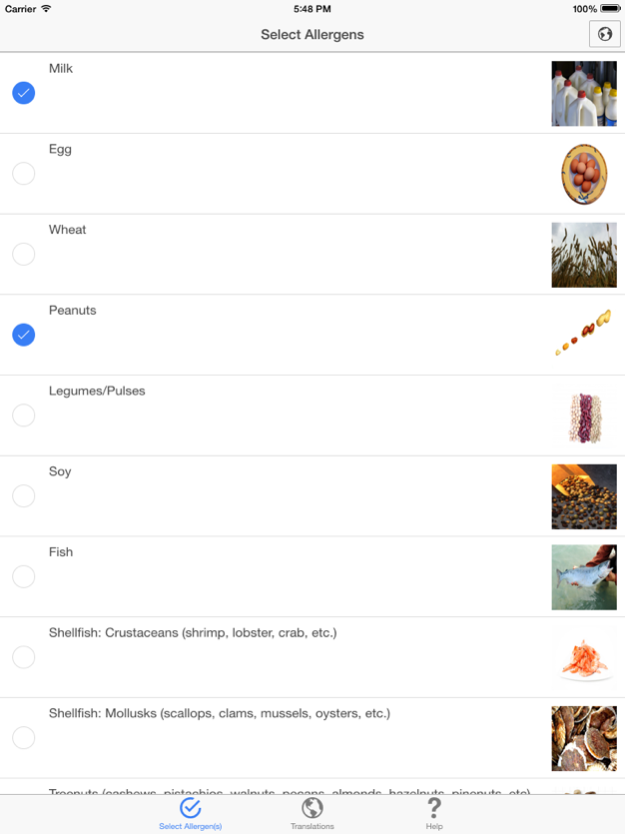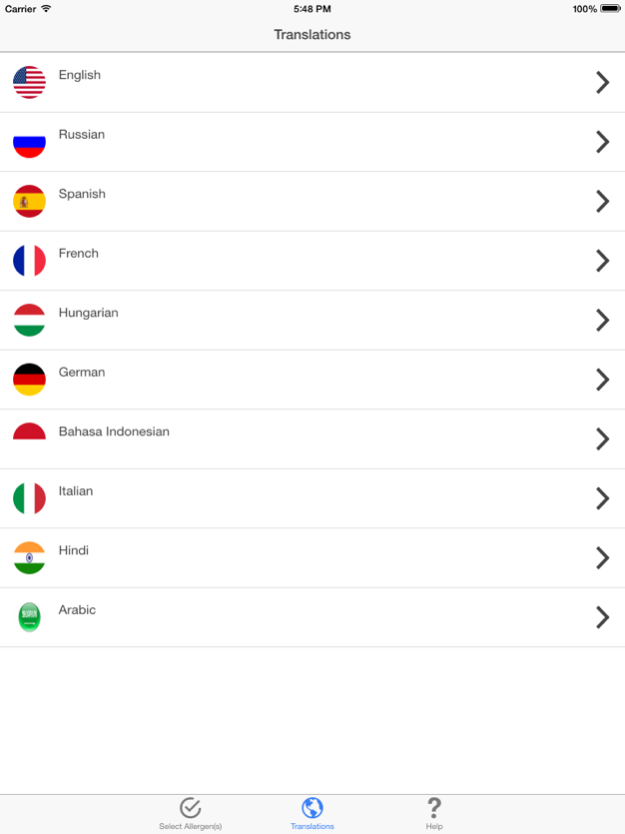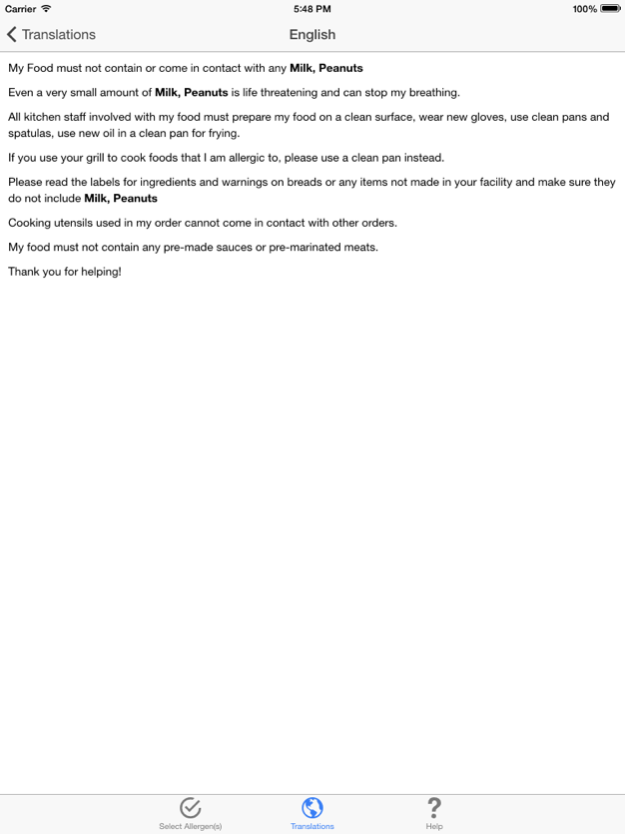AllergySmartz 6.0
Continue to app
Free Version
Publisher Description
The purpose of AllergySmartz is to help people convey their food allergies and precautions needed for safe food preparation to restaurant staff in foreign countries.
More Features:
1) NO Internet Access needed for use!!
2) 20 Languages available. (English, Spanish, French, Italian, Hebrew, Korean, Portuguese, Turkish, Bahasa Malay, Filipino, Chinese, Romanian, German, Hindi, Arabic, Russian, Hungarian, Bahasa Indonesian, Vietnamese, and Japanese.)
3) Top 13 Allergens available. (Milk, Egg, Wheat, Soy, Peanuts, Legumes/Pulses, Tree Nuts, Fish, Crustacean Shellfish, Molluscan Shellfish, Sesame, Mustard, and Corn.)
4) English is not required to use the application. Select any of 16 languages and translate into another of the 20 languages!
5) Additional languages will be added. Expect new updates soon.
Co-Creators: Shirali Nigam and Arul Nigam
Medical Consultant: Dr. Robert Wood, Professor of Allergy & Immunology at Johns Hopkins Medical Institute.
Software Advisor: Mr. Krishna Chaganti, J2EE and App Development Expert.
Software Mentor: Mr. Rajarshi Nigam, Smartphone Developer
May 12, 2017
Version 6.0
This app has been updated by Apple to display the Apple Watch app icon.
Four New Languages Added: Hebrew, Korean, Portuguese, and Turkish!
New Allergen Added: Corn!
Various bug fixes and UI improvements.
Happy Travels!
~ The AllergySmartz Team
About AllergySmartz
AllergySmartz is a free app for iOS published in the Health & Nutrition list of apps, part of Home & Hobby.
The company that develops AllergySmartz is Alok Nigam. The latest version released by its developer is 6.0.
To install AllergySmartz on your iOS device, just click the green Continue To App button above to start the installation process. The app is listed on our website since 2017-05-12 and was downloaded 11 times. We have already checked if the download link is safe, however for your own protection we recommend that you scan the downloaded app with your antivirus. Your antivirus may detect the AllergySmartz as malware if the download link is broken.
How to install AllergySmartz on your iOS device:
- Click on the Continue To App button on our website. This will redirect you to the App Store.
- Once the AllergySmartz is shown in the iTunes listing of your iOS device, you can start its download and installation. Tap on the GET button to the right of the app to start downloading it.
- If you are not logged-in the iOS appstore app, you'll be prompted for your your Apple ID and/or password.
- After AllergySmartz is downloaded, you'll see an INSTALL button to the right. Tap on it to start the actual installation of the iOS app.
- Once installation is finished you can tap on the OPEN button to start it. Its icon will also be added to your device home screen.